Prerequisites
Either of the two conditions should hold good:- The plant approval certificate should be in approved state and the expiry date should be 90 days or less. In this case, user would see a button 'Initiate Renewal' against the associated plant. This button would be visible under - top menu > Edit > Your plant and plant capacity. See details below in Steps for Renewal.
- The plant approval certificate has already expired.
Steps for Renewal
User will see an alert on the dashboard - under header 'Tasks requiring your attention.'
- if the plant approval certificate is due renewal. That is, it fulfills any one of the above conditions (mentioned under prerequisites).
Plant and Plant Capacity Details page
- Go to Top Menu > Edit > Your Plant and Plant Capacity Details page
- User would see a green Initiate Renewal button, against their plant that is pending renewal, as shown above.
- Click on the Initiate Renewal button.
- A duplicate entry of the same plant and plant capacity shall be created in the same table, at the bottom most position.
- There will be a confirmation once this duplicate entry gets created, as shown.
- This duplicate entry will be marked blue colored 'Renewal' tag, shown below:
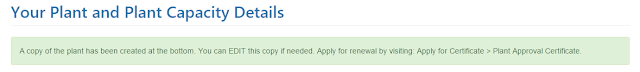
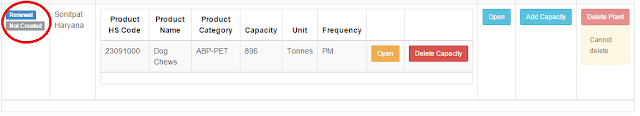
Editing Plant or Plant Capacity
- User would be able to Edit plant details by clicking on blue colored "Open" button. However, user won't be able to change or edit state, district and establishment date of the plant.
- User would be able to edit plant capacity details by click on orange color "Open" button. However, user won't be able to change or edit product category. Rest all the details are editable.
- Deletion of the plant and it's capacity won't be allowed.
Apply for Renewal Certificate
- Once the user has edited the plant or plant capacity, or is ready to apply, he needs to go to Top Menu > Apply for Certificate > Plant Approval Certificate.
- This page will list all plant approval certificate on the upper half of the page.
- The lower half of this page will show list of plants of the industrial user.
- Here, under the list of plants, the duplicate entry of the plant created after clicking Initiate renewal, will be shown. User must find that duplicate entry.
- Against this plant, there will be a button shown in green, saying 'Apply for Renewal.'

- User would then need to click on green button 'Apply for Renewal.'
- User would see a form or screen for plant approval certificate. This is exactly the same as the user had submitted for applying for plant approval earlier on.Follow instructions given on the form/screen. Most of the details shall be similar to that of earlier plant approval certificate, as we'd created a duplicate.
- User need to ensure that the type of application selected is "Renewal Application."

- After uploading required document and filling all fields user would need to Save the form.
- Go back to the main home of plant approval certificates (top menu > Apply for certificate > Plant approval certificate). A visual indication of "Renewal" will be shown against the saved certificate.

- User would then need to click on Open button of this plant approval certificate (that was saved and is in NEW status). This will open the form/screen saved earlier.

- Finally, click on APPLY button below this screen/form.
Important Outcomes
- Plant approval certificate shall be generated after approval from the regional administrator.
- The plant approval number shall remain the same.
- Expiry of old plant approval certificate - Upon successful approval of the renewed application, the older or previous certificate shall automatically expire. The old certificate will not show up at the time of applying for shipment clearance certificate. However - the new, renewed plant approval certificate will show up at the time of applying for shipment clearance certificate.

No comments:
Post a Comment
Note: Only a member of this blog may post a comment.