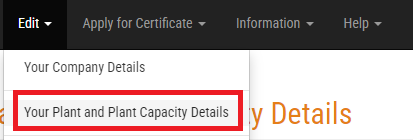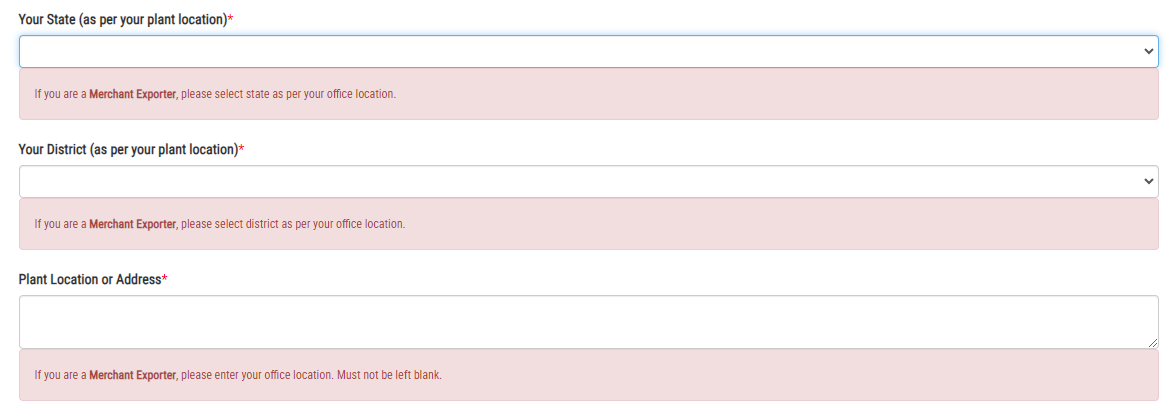As a Member, how can I change details of my plant?
Prerequisite
The status of your concerned plant approval certificate has to be set to NEW.
Steps to follow
1. Please ask the concerned Capexil officer to change your plant approval certificate to state "NEW".
3. Go to top menu > Edit > Your plant and plant capacity details
4. Once this page opens, please look for the plant for which you need to modify the address. Click on the "Open Plant Details" button in the same row.
5. For example, to change your plant address on the page that opens and click on the Save Details button.
6. Likewise - you change other details that are editable on this page.
7. Go ahead and re-apply for the plant approval certificate by going to the top menu > Apply for Certificate > Plant Approval Certificate. Open your certificate and click on the apply button.