Prerequisite
User must be an approved or a guest Member. In other words, user should be an industrial user and not an Administrator or Super Administrator
How to Pay using Online Payments
This is applicable for both Plant Approval and Shipment Clearance certificates.
As an industrial user, while you begin applying for your certificate:
- Select NetBanking from the drop-down of Mode of Payment
- Save this certificate in its completeness, by filling the required information.
- Just as you come back to this certificate for applying after doing the save, you would see a button "proceed to payment gateway"right below the mode of payment drop-down.
- Click on this proceed to payment gateway button in order to complete the payment process.
- Once payment is complete (you would get a confirmation), only then you would be able to apply for this certificate.
All the above instructions will also be available to the user on the respective certificate page while applying.
Before proceeding to the Gateway
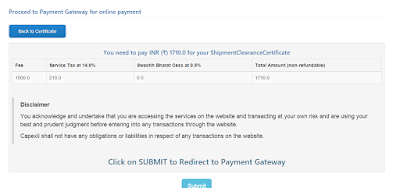 User would see a confirmation page before proceeding to the payment gateway. User can either opt to go back to the certificate or proceed to payment by clicking on SUBMIT button. Here, the payment amount is also shown.
User would see a confirmation page before proceeding to the payment gateway. User can either opt to go back to the certificate or proceed to payment by clicking on SUBMIT button. Here, the payment amount is also shown.Gateway Page
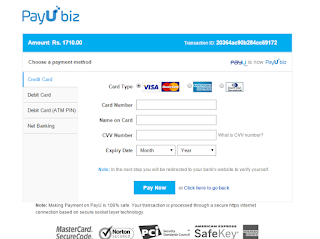 Upon click on SUBMIT user would be redirected to the payment gateway page. Here, user would have to select any of the payment options available on the page.
Upon click on SUBMIT user would be redirected to the payment gateway page. Here, user would have to select any of the payment options available on the page.
 Success and Failure Response Page
Success and Failure Response Page
Upon successful payment, user would see the response page (left) as a confirmation of payment. An email shall be sent to the user about the status.
Once user clicks on 'Back to Certificate' user would also see successful payment information on the certificate page as below

